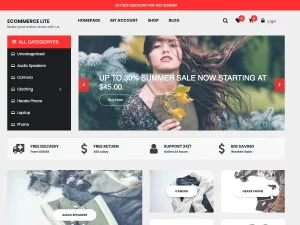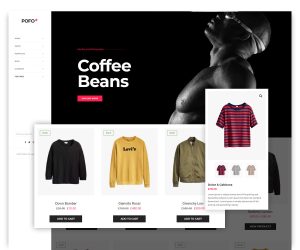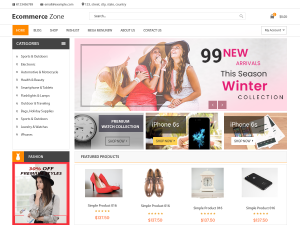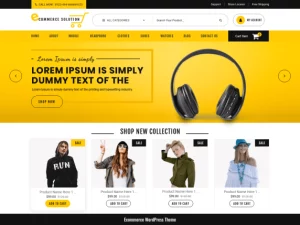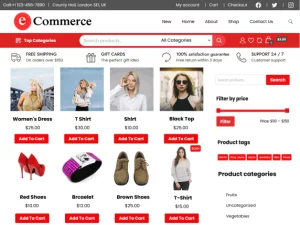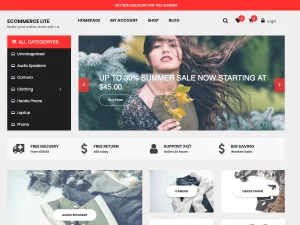What is WordPress
Having an online presence is no longer a choice for your businesses, you need to look for the right platform to make it more appealing and impressive.WordPress is by far the most popular CMS platform at the moment, and used by more than 60 million websites, including 31% of all web sites across the web use WordPress as their web development platform that enables the creation of visually appealing websites which are also capable of yielding enriching user experiences. WordPress was released on May 27, 2003, by Matt Mullenweg and Mike Little. WordPress is built on PHP and MySQL, and licensed under the GPLv2 license.
There are so many advantages of WordPress.- Ease of Use
- No HTML Editing or FTP Software Required
- Search Engines Love WordPress Sites
- Your Website Can Grow as Your Business Grows
- You Have Control of Your Site
- The Design of Your Website is 100% Customizable
- Extend the Functionality of Your Site with WordPress Plugins

WordPress is very easy to use and has an very user friendly admin interface. Adding new pages, blog posts and uploading images to your website is a breeze and can be done quickly. Because managing WordPress is so simple and time spent on formatting is greatly reduced.
Before we have CMS platforms like WordPress, users required HTML editing software to add or update content. And to upload the content you need FTP software. Now using WordPress you can create a new page/post, format text, upload images, upload documents, video files, image galleries very easily without the need for additional HTML or FTP software.

WordPress eCommerce Integrations
One of the best things about WordPress is its ability to integrate with various eCommerce platforms and plugins. These enable you to run a fully-functioning store from your WordPress website, or even integrate certain eCommerce features (such as a shopping cart) into your current blog.
What’s more, the variety of integrations on offer means you can choose the one that’s right for your business needs. The best option will vary based on your business size, product type, and overall goals, but there’s bound to be a choice that’s right for you. Let’s look at a few of the top platforms now.
- Payment solutions – Your eCommerce plugin should have support for your preferred payment gateways by default or through an extension.
- Design and customization – Your store’s design is your customer’s first interaction with your business. Make sure there are plenty of templates and easy customization options available
- Apps and integrations – Check out integrations available for third-party apps like email marketing services ,CRM software,accounting software, etc. You’ll need those tools to manage and grow your eCommerce business more efficiently.
- Support options – Make sure that there are support options available. Good support can save you a lot of money in the long run.